In today’s interconnected world, internet safety has become as essential as locking your front door. With digital technologies integrated into nearly every aspect of our lives, understanding how to navigate online spaces securely is crucial for everyone—regardless of age or technical expertise. These internet safety tips for all users provide practical guidance to help protect your personal information, avoid common threats, and create safer online experiences for yourself and your family.
Understanding Online Risks in 2024
The digital landscape continues to evolve rapidly, bringing both new opportunities and emerging threats. Current online risks include:
- Sophisticated phishing attempts that mimic legitimate services
- Data breaches exposing personal information
- Identity theft and financial fraud
- Malware and ransomware attacks
- Online harassment and cyberbullying
- Misinformation and manipulation
What makes modern internet safety challenging is how these threats constantly adapt. Yesterday’s security measures may not address today’s vulnerabilities, making ongoing education about internet safety tips for all users increasingly important.

Essential Password Security Practices
Your passwords remain the first line of defense against unauthorized access to your accounts and information:
Creating Strong, Unique Passwords
Strong password creation follows several key principles:
- Use a minimum of 12 characters
- Combine uppercase letters, lowercase letters, numbers, and symbols
- Avoid obvious personal information (birthdays, names, etc.)
- Create unique passwords for each important account
- Consider using password phrases rather than single words
Password Management Solutions
Most people struggle to remember multiple complex passwords. Consider using:
- Password managers that securely store and generate strong passwords
- Two-factor authentication for critical accounts
- Biometric security (fingerprint or facial recognition) when available
- Regular password updates for sensitive accounts
According to stay safe online resources, using a reputable password manager is significantly more secure than reusing the same password across multiple sites or storing passwords in unencrypted documents.
Protecting Personal Information Online
In an age of data collection, protecting your personal information requires vigilance:
Think Before You Share
Apply these internet safety tips for all your online activities:
- Assume anything posted online could potentially become public
- Regularly review privacy settings on social media accounts
- Be selective about which personal details you share publicly
- Consider the long-term implications of information you post
Secure Your Devices
Your physical devices need protection too:
- Keep operating systems and applications updated
- Install reputable security software and keep it current
- Encrypt sensitive data on your devices
- Use screen locks and passwords on all devices
- Enable remote location and wiping capabilities for mobile devices
Safe Browsing Habits
How you browse can significantly impact your online safety:
Verify Website Security
Before entering personal information on any website:
- Look for HTTPS and a padlock icon in the address bar
- Be wary of misspelled URLs or suspicious domain extensions
- Consider using website reputation tools or browser extensions
- Be especially cautious with financial transactions
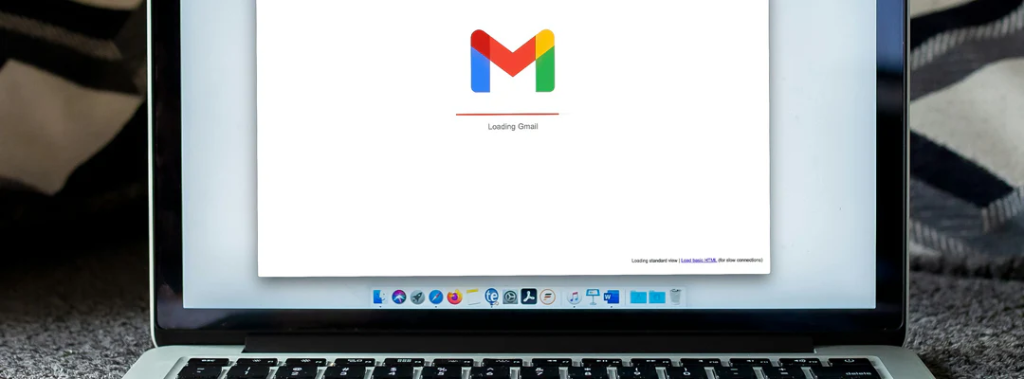
Email and Communication Safety
Apply these internet safety tips for all communications:
- Treat unexpected emails with links or attachments with caution
- Verify the sender’s address carefully (watch for subtle misspellings)
- Don’t respond to requests for personal information via email
- When in doubt, contact the supposed sender through official channels
Age-Specific Internet Safety Guidelines
Online safety looks different at various life stages:
Children and Teenagers
Young users face unique online challenges that require specialized approaches. Family online safety experts recommend:
- Open conversations about internet safety from an early age
- Age-appropriate parental controls and monitoring
- Teaching critical thinking about online information
- Establishing clear boundaries about screen time and online behavior
- Creating family agreements about internet usage
Adults and Professionals
Working adults should focus on:
- Separating personal and professional online presences when appropriate
- Being cautious about information shared on professional networks
- Understanding your employer’s data security policies
- Protecting sensitive work information, especially when working remotely
Seniors and New Internet Users
Older adults and those new to technology benefit from:
- Starting with the basics and building knowledge gradually
- Being particularly cautious about financial transactions online
- Learning to recognize common scams targeting seniors
- Having a trusted person to consult about suspicious activities

Recognizing and Avoiding Common Scams
Staying alert to these common tactics is among the most important internet safety tips for all users:
Phishing and Social Engineering
These deceptive practices attempt to trick you into revealing information:
- Be suspicious of urgency or threats in communications
- Verify requests for information through official channels
- Don’t click links in unsolicited messages
- Be wary of offers that seem too good to be true
Romance and Investment Scams
These elaborate deceptions target emotions and financial aspirations:
- Research potential investment opportunities thoroughly
- Be cautious of romantic interests who cannot meet in person
- Never send money to someone you haven’t met face-to-face
- Consult trusted friends or family about situations that seem unusual
Creating a Culture of Online Safety
Internet safety works best when practiced collectively:
Education and Awareness
Make learning about online safety an ongoing priority:
- Stay informed about emerging threats
- Share internet safety tips for all family members
- Discuss online experiences openly
- Report suspicious activities to appropriate authorities
Recovery Plans for Security Incidents
Know what to do if something goes wrong:
- Keep contact information for financial institutions readily available
- Know how to report identity theft
- Understand how to restore from backups if data is compromised
- Have a plan for securing new accounts if existing ones are compromised
Conclusion
The internet offers tremendous benefits for learning, connection, commerce, and entertainment, but navigating it safely requires awareness and proactive measures. These internet safety tips for all users provide a foundation for more secure online experiences, but remember that internet safety is an ongoing process rather than a one-time effort.
By staying informed about emerging threats, teaching good practices to others, and remaining vigilant about your personal information, you can significantly reduce your vulnerability to online risks. The goal isn’t to approach the internet with fear, but rather with the knowledge and tools needed to use it confidently and securely.









